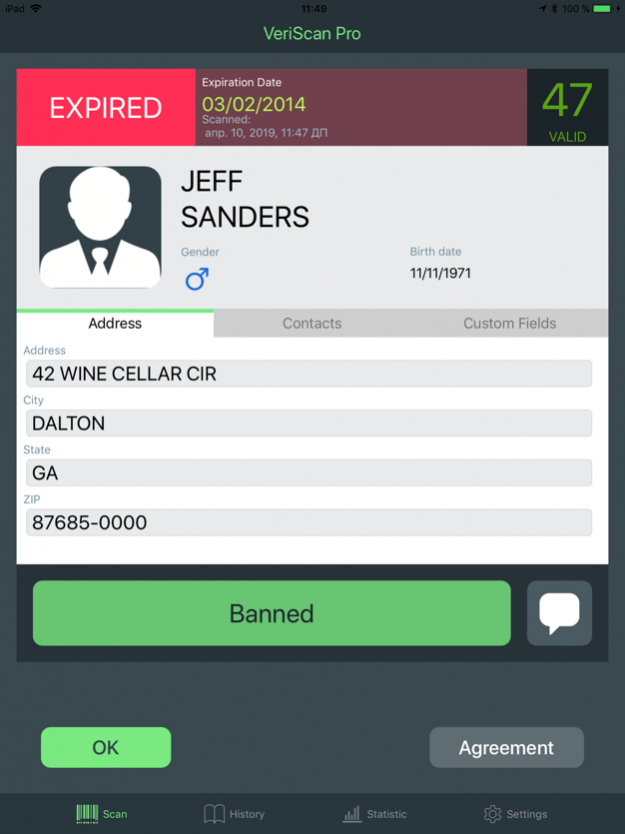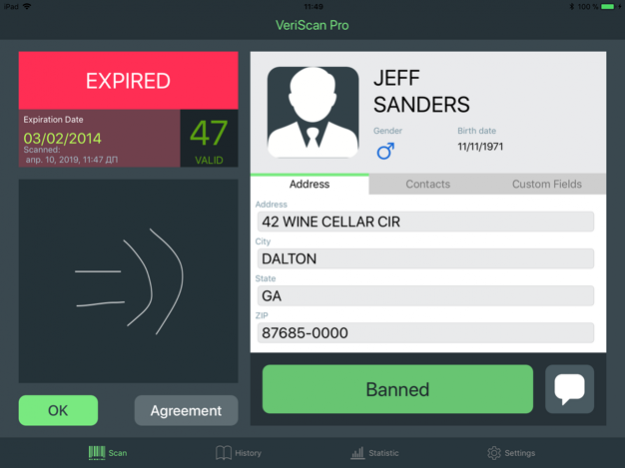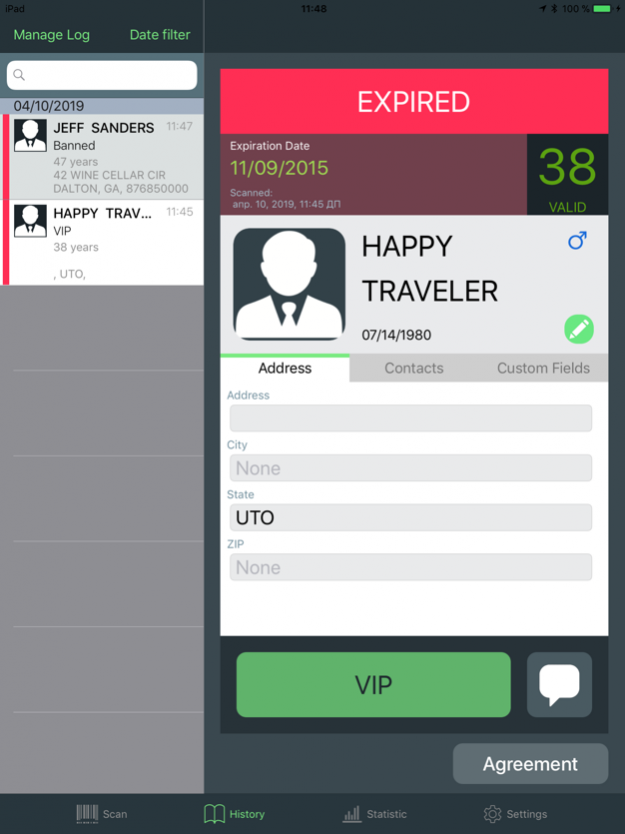VeriScan Pro 5.1.3
Continue to app
Free Version
Publisher Description
VeriScan - ID Verification scanner with integrated Customer Relationship Management (CRM) tools such as automated data collection and membership management. It is designed to read IDs from all 50 states and all Canadian provinces (including magnetic stripe and 2D bar code).
NOTE: VeriScan Pro can utilize the built in camera on the tablet to scan IDs so long as it is 5 megapixels or higher.
However, for quick, high volume scanning it is recommended to have a compatible third party hardware scanner,
purchased separately, see below for available options.
List of Key Features:
-Reads government issued IDs, including driver's licenses, military IDs, etc.
-Reliable Age Verification/ID Expiration tool
-Collects customer information found on government ID such as name, date of birth, etc.
-Creates log with time stamp and other relevant data
-Groups Manager (VIP, Banned, etc)
-Multi scan Alert
-Captures additional data such as Phone, Email, Comments
-Multiple Tags
-Instantly displays Statistics
-Adjustable Valid Age
-Color message and sound alerts to notify of expired ID, group members, etc.
-Easy to use, intuitive interface
-Replace Logo and Avatar (In-App)
-Creates Survey (In-App)
-Camera Scans*
-No Internet connection required, No Contracts
Swipe the ID by holding the barcode or magnetic stripe under the camera or using the attached hardware, and you will see the name of the person, DOB, address, ID expiration date, age and assigned group (if any assigned).
The app will save the information from the ID onto your mobile device so you can then send it to any email as a file. You can analyze it later using programs such as MS Excel, MS Access or any other program that can recognize Comma Delimited format (CSV or Comma-Separated file).
Captured data allows precise customer analysis by age groups, zip code, gender, time of visit, has the ability to create accurate mailing lists and upload to external databases and much more.
*(In App purchase is required for unlimited scans, otherwise up to 100 scans per month)
Hardware compatibility list:
- Linea Pro Tab (Infinea Tab) for iPad
- Honeywell Sled SL62
- iMag Pro by IDTech Magnetic stripe reader
- KoamTac KDC300i/425i Portable Barcode Scanner
- UniMag/UniMag Pro Mobile MagStripe Reader
Visit http://www.IDScan.net to see all of our scanning solutions and hardware options.
Mar 11, 2020 Version 5.1.3
- Bug fix
About VeriScan Pro
VeriScan Pro is a free app for iOS published in the Office Suites & Tools list of apps, part of Business.
The company that develops VeriScan Pro is Abycus. The latest version released by its developer is 5.1.3.
To install VeriScan Pro on your iOS device, just click the green Continue To App button above to start the installation process. The app is listed on our website since 2020-03-11 and was downloaded 3 times. We have already checked if the download link is safe, however for your own protection we recommend that you scan the downloaded app with your antivirus. Your antivirus may detect the VeriScan Pro as malware if the download link is broken.
How to install VeriScan Pro on your iOS device:
- Click on the Continue To App button on our website. This will redirect you to the App Store.
- Once the VeriScan Pro is shown in the iTunes listing of your iOS device, you can start its download and installation. Tap on the GET button to the right of the app to start downloading it.
- If you are not logged-in the iOS appstore app, you'll be prompted for your your Apple ID and/or password.
- After VeriScan Pro is downloaded, you'll see an INSTALL button to the right. Tap on it to start the actual installation of the iOS app.
- Once installation is finished you can tap on the OPEN button to start it. Its icon will also be added to your device home screen.